If you have read my previous introduction to Neobux and are eager to get started, this guide is for you!
I'll be explaining how this program works, and how you can start building up your own network using your seed capital, so that you can earn even more money in the long run! I'll also cover the registration process to get your free account and the basics that you have to do everyday to maintain your earnings.
This will probably be the first screen that you see after you click on the link. You can read through the benefits listed there to find out more about this site on your own. When you're ready, click the blue Register button on the top right of the page.
Registration is very simple as you only need to provide a few essential details such as your desired username and password, your email address, your Paypal email (for cashing out - don't get this wrong!) and your birth year. If you have an additional box titled "Referrer", please enter celyst - that's my username! I would appreciate it as a small thank you for writing up these guides, and you don't lose anything from doing so!
A validation email will be sent to your inbox. Copy the validation code from the email and paste it into the registration form to complete your registration. If you didn't receive the email, check your Spam/Junk folder as it might be accidentally flagged as spam. With that done, you're now a member of Neobux. Congratulations!
You should now see your home page, which will look something like this. That's my home page currently, and as you can see I've earned quite a bit of money already and have quite a number of referrals "working" for me.
In order to maintain your earnings, it will only take you less than 5 minutes per day. Simply log in to your account and click on the green View Advertisements button on top.
You will see a few categories of advertisements displayed, such as Fixed Advertisements and Micro Exposure. They're mostly grey in the screenshot cos I've already clicked on mine, but they should be in different colours on yours, such as purple, green and yellow.
The most important advertisements to view are the yellow Fixed Advertisements. You will get 4 of these everyday at 00:00 server time, which is actually around 1pm in GMT +8 (Singapore). Click on the advertisement, and then the red dot to view it. The advertisement will open up in a new window with a timer bar at the bottom.
When you see this Advertisement validated message, your account has been credited and you can move on to view the next one. Most advertisements will have a timer of about 10-15 seconds, so you'll be done with the advertisement viewings in just 5 minutes every day.
That's all you need to know to get started with Neobux! It can be summarized into 3 simple steps
- Log in to your account every day after 1pm Singapore Time
- View the advertisements that have been allocated to you
- Check back again tomorrow for more!
If you do decide to register, please use my referral link: Register at Neobux. It's how you can say thanks for the guide that I have painstakingly written for you so that you can earn just like me in this program.
Next I will be going more in-depth into Neobux, covering the more advanced details such as renting referrals and managing them for maximum profit. Look out for my next post!



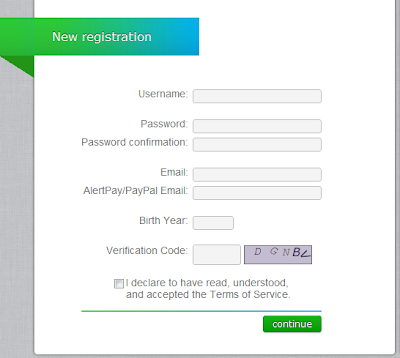
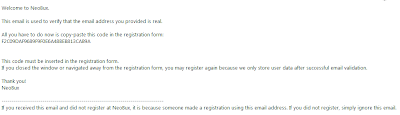

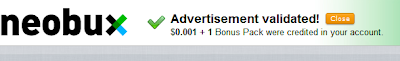
Thanks for your great guide on getting started with Neobux!
ReplyDelete